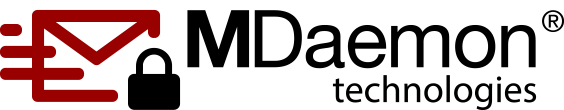19 Email Tips to Protect Against Cybersecurity Attacks
If you're using anything older than version 21 of MDaemon Email, you are missing over 300 security and feature updates that help protect your business from the ever-evolving landscape of email attacks.
.png?width=70&name=blue%20check%20box%20(1).png) Update to the Newest Version
Update to the Newest Version
Automatically get hundreds of new features and fixes to help protect your users by updating to the most recent version.
.png?width=70&name=blue%20check%20box%20(1).png)
Prevent Use of Weak or Compromised Passwords
Set policies requiring the use of strong passwords that have not been compromised in a data breach.
.png?width=70&name=blue%20check%20box%20(1).png)
Identify Messages from Outside Your Organization
Add an "External Message" warning to messages from external sources to help users identify potential phishing attempts.
.png?width=70&name=blue%20check%20box%20(1).png) Account Hijack Alert
Account Hijack Alert
Detect, disable, and alert the IT administrator of accounts that have been compromised.
.png?width=70&name=blue%20check%20box%20(1).png)
SMTP Authentication
Use a valid username and password to verify the identity of the sender to protect against spam.
.png?width=70&name=blue%20check%20box%20(1).png)
SMTP Screening
Block connections exhibiting suspicious activity, like connecting too many times in a given timeframe.
.png?width=70&name=blue%20check%20box%20(1).png) Outbreak Protection
Outbreak Protection
Detect new or emerging spam and virus outbreaks within minutes of their initial distribution.
.png?width=70&name=blue%20check%20box%20(1).png) Data Leak Prevention
Data Leak Prevention
Prevent users from sending sensitive data like Social Security numbers, bank account numbers, and medical data via email.
.png?width=70&name=blue%20check%20box%20(1).png)
Mailbox Scanning
Constantly be on the lookout for threats and vulnerabilities by enabling mailbox scanning to check messages regularly.
.png?width=70&name=blue%20check%20box%20(1).png)
Dynamic Screening
Prevent hackers from guessing passwords by tracking invalid login attempts.
.png?width=70&name=blue%20check%20box%20(1).png) Protect Against Open Relays
Protect Against Open Relays
Prevent bad actors from trying to relay email messages through your server.
.png?width=70&name=blue%20check%20box%20(1).png) IP Shield
IP Shield
Add a layer of authentication for your domain by only accepting inbound sessions if they came from an authorized IP address.
.png?width=70&name=blue%20check%20box%20(1).png) Email Authentication
Email Authentication
Using SPF, DKIM, and DMARC to ensure authentication features are detecting spoofed email addresses and message tampering.
.png?width=70&name=blue%20check%20box%20(1).png) TLS Encryption
TLS Encryption
Prevent messages from being intercepted by an unauthorized third party by encrypting the connection between the mail client and server.
Spam Filters
Enable and configure spam filters to block or quarantine inbound spam messages.
.png?width=70&name=blue%20check%20box%20(1).png) DNS-BL & URIBL
DNS-BL & URIBL
Enable DNS-BL and URIBL features to block connections from known sources of spam.
.png?width=70&name=blue%20check%20box%20(1).png)
Two-Factor Authentication
Add an extra layer of protection by requiring users to enter a verification code before logging into their email.
.png?width=70&name=blue%20check%20box%20(1).png) Location Screening
Location Screening
Block connections from countries that are not relevant to your business, adding an additional layer of spam protection.
.png?width=70&name=blue%20check%20box%20(1).png) Archiving
Archiving
Store copies of all inbound and outbound messages in a separate directory or drive for easy backup and discovery.
.png?width=150&height=168&name=medal%20(7).png)
.png?width=150&height=195&name=medal%20(8).png)
.png?width=150&height=168&name=medal%20(3).png)